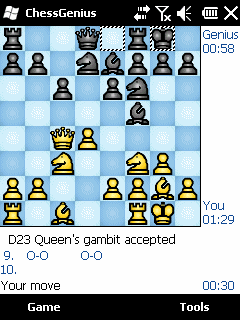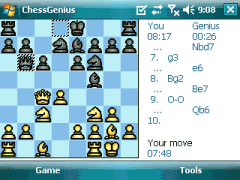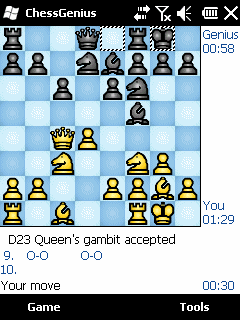ChessGenius has superb playing strength and is packed with features for beginners and experts. Written by Richard
Lang, ten times Computer Chess World Champion.
Version 2.2 This is a free update for all registered users. Usually no need to enter License Key again.
Requirements
ChessGenius for Windows Mobile runs on all Windows Mobile 6.5, 6.1, 6, 5 and 2003SE / 2003
devices.
It runs on touch screen with stylus devices e.g. Windows Mobile 6.x Professional, Windows Mobile 6 Classic and Windows
Mobile 5, 2003SE / 2003 for Pocket PC.
It runs on non-touch screen devices e.g. Windows Mobile 6 Standard, and Windows Mobile 5, 2003SE / 2003 for Smartphone.
Note: Versions for older Pocket PC's are available from the FAQ page.
Download
Try before you buy! Download ChessGenius 2.2 and try it out for free. See the FAQ
page for full installation instructions and for a version for old (pre WM 2003) devices.
- Download for desktop install. EXE file
Click here to download
now ChessGenius_WM_signed.exe. Version 2.202. 161 KB.
Download to desktop PC. Make sure that you have Microsoft ActiveSync or Microsoft Windows Mobile Device Center (for
Windows Vista) installed on your desktop computer. Connect your device to desktop computer and run the exe file on desktop
computer to install.
- Download for device install. CAB file
Click here to download
now ChessGenius_WM_signed.CAB. Version 2.202. 402 KB.
Either download direct to mobile device or download to desktop and transfer to mobile device. To install run the CAB file
on your device.
Buy now (Register)
Please buy to unlock the full features. You will receive a License Key that will unlock the full features
of the download. No need to download and install again.
-
Buy with PayPal. Instant fulfillment.
If you have a PayPal account please buy ChessGenius with PayPal. Enter the owner name of your device then click the
PayPal button. ChessGenius costs U.S. $9.95 including VAT/Sales Tax. Your License Key key will be sent by email
immediately.
Note: To locate the Owner name see "Start->Settings->Owner Information" on your device
Features of ChessGenius for Windows Mobile
- Free updates
- Incredibly strong play
Excellent play even on the 'instant' level
- Thirty playing levels
Ten easy levels. ChessGenius makes deliberate mistakes
Ten time based levels. Instant, 1 sec, 2 sec, 3 sec, 5 sec, ... 3 mins
Ten Blitz levels. Whole game in 1 min, 2 min, 3 min, 5 min, .... 120 min. The Chess Clocks count down in these levels. You
lose if you run out of time
- Game information
The last moves of the game
Chess Clocks. Total White and Black time and move time
Main line. For example, the line may show:
"1.03 05 cxd4 Nxd4 Nc6 Bb5" This means that:
ChessGenius is winning by 1.03 pawns. Search depth = 5, and line of moves. ChessGenius is planning cxd4 and expects Nxd4
in reply etc
- Set-up position
Any legal position can be entered
- Take back and Step forward
Take back moves to start of game and Step forward to end of game.
- Hint
Let ChessGenius suggest your move
- Players
Play against ChessGenius, against another player or watch ChessGenius play itself
- Analyze game
Like 2 player mode but ChessGenius calculates continuously and shows its thinking on the small
board view. Useful for replaying games to see where mistakes have been made or for playing over an imported PGN Master
game
- Rules of Chess
Understands all the rules of Chess including, en-passant, underpromotion, castling, draw by
repetition and the 50 move rule. Announces a draw if there is insufficient material to win
- Save and Load games
Games can be saved and loaded in PGN files. Multiple games per file. Easy to import and
export to PC chess programs
- Permanent brain option
ChessGenius assumes that the human player will play the hint move and calculates its
reply whilst waiting. It will play stronger
- Tutor option
ChessGenius will warn if a blunder / weak move is played and give the option of take back
- Big chessboard option
Choose between two chessboard sizes
- Show legal moves option
If this option is enabled tapping a piece will show all the squares the piece can
move to. If the piece has no moves all pieces that can move are indicated
- Championship
A Championship icon is displayed if you have not used Hint, Taken back moves or viewed the
Main line. Can you beat ChessGenius without help?
- Board coordinates option
Coordinates can optionally be displayed on the chessboard
- Hash tables for stronger play
The size of the hash tables can be adjusted from 64kb up to 16mb
New features of ChessGenius version 2.2
- Improved graphics. Text background can be dark. Board squares can be shaded or patterned.
- Better optimized for Windows Mobile 6.5 devices
- 3 extra easy levels. Next best now works in easy levels
New features of ChessGenius version 2.1
- Improved graphics and new piece sets. 5 piece sets in two sizes.
- Optimized for Windows Mobile 6.1 devices with better support for all the new screen resolutions
New features of ChessGenius version 2.0
- Runs on all Windows Mobile devices - with and without touchscreen. (Previously non touchscreen devices required
"ChessGenius for Windows powered smartphones" which had fewer features)
- Support for all screen sizes. Landscape, Square, QVGA, VGA and WVGA displays. (Support for 320x320 and WVGA is
new)
- ChessGenius now offers two chess board sizes for every screen size. (Previous version did not support big chess board
on landscape displays)
- Make moves using stylus or 5 way pad. (No need to use stylus)
- Support for screen rotation
- Improved piece animation.
- Improved database with load next game function.
- Optional toolbar on touchscreen devices.
New features of ChessGenius version 1.8
- Opening Name now displayed
for example. Book B12 Caro-Kann defence
Opening book is more that
100% bigger. It is deeper and has more variety
- Improved Database.
Replace game. You can load a game, modify it and replace it. Good for keeping track of
postal games.
Database now remembers the last game loaded. Much easier to load the next game
- Improved graphics.
New piece set
New features of ChessGenius version 1.7 (May 2005)
- Full support for Windows Mobile 6, 5 and 2003 SE devices
Supports Landscape mode
Supports VGA screens
No warning message on installation
- Show last move option
ChessGenius can indicate the last move
- Improved pgn support
ChessGenius is now associated with pgn files. Selecting a pgn file from "File explorer" opens ChessGenius
- Tested and certified "Windows Mobile Ready"
New features of ChessGenius version 1.6 ( August 2004 )
- Stunning new piece set
Three different piece sets including new Royal piece set designed by Bryan
Whitby
- Next best feature
After ChessGenius has played a move "Next best" will force ChessGenius to take back its
last move and compute the next best move. This is useful for forcing ChessGenius to play a particular opening and for
analyzing positions
New features of ChessGenius version 1.5 ( October 2003 )
- Stronger play
The Chess engine has been optimized for the Intel XScale processor using tools provided by
Intel and now runs between 25% and 60% faster. ChessGenius can now sometimes search more than 100,000 positions per
second
- Additional piece set
Choice of piece sets. (Thanks to Bryan Whitby)
- Additional main line options
Main line can display positions searched and positions searched per second or
score only
- Bigger user adjustable hash tables
For stronger play the size of the hash tables can be adjusted from 64kb
up to 16mb
|