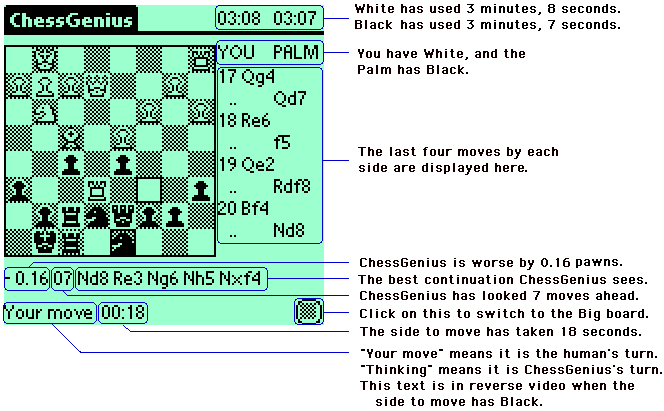ChessGenius runs on all current Palm devices including Centro, Lifedrive, Z22, Tungsten, Treo's, Zire's,
TX, m130, i705, m515, m505, m500, m125, m105, m100, Vx, V, III, IIIc, IIIe. It also runs on all Sony Clie's, Handspring
Visors, the TRGpro, IBM Workpad, Handera 330 and Kyocera Smartphone
An OS5 device is required in order to use the ARM native chess engine.
ChessGenius is a very compact program and only requires 180 KB of storage memory.
The Tungsten 3 device requires the T3_DIA_Compatibility_prcs to be installed in order to allow programs such as ChessGenius to take advantage of the full size screen. Download and Unzip and install the two .prc files. Click here to download now.
Which Palm Computing® platform device is best for ChessGenius?ChessGenius v2.3 plays strongest on OS5 devices. It is especially strong on devices with a 400Mhz Intel
XScale processor such as the Tungsten C or Tungsten T3. The ARM native chess code has been optimized for Intel XScale
processors.
The table below compares the performance of different device models. Details of the test here.
| Model | Seconds to solve (smaller is better) | Positions searched | pos/sec |
| Tungsten C | 44 | 3195490 | 72,624 |
| Tungsten T3(with T3 update patch) | 44 | 3195490 | 72,624 |
| Tungsten T3 ** | 55 | 3195490 | 58,100 |
| Zire 72 | 57 | 3195490 | 55,094 |
| Zire 31 | 95 | 3195490 | 33,636 |
| Sony Clie nx70v | 116 | 3195490 | 27,547 |
| Sony Clie NX-60 | 125 | 3195490 | 25,563 |
| Zire 71 | 148 | 3195490 | 21,591 |
| Tungsten E | 155 | 3195490 | 20,616 |
| Zire 21 | 171 | 3195490 | 18,687 |
| ** The Palm Tungsten T3 (without patch) with the standard engine searches 2870 positions per second on this position. The ARM engine is 20 times faster. (On most other machines the ARM engine is 8-12 times faster) | |||
How much do program updates cost?
Updates are free for registered users.
I have bought ChessGenius, what happens if I upgrade or replace my Palm device. Will I need a new License? Is there a charge?The License Key system is designed to prevent wholesale copying of the program, not to make life difficult
for owners. Most times a new License Key will not be required.
If you do need a new or updated License Key - for any reason - we are always happy to send them to any registered user.
There is no charge for this.
Tap the Palm Menu icon to get access to the "game commands". The Menu icon is at the bottom left of the
screen on your Palm device. (below the area used by ChessGenius and to the left of the writing area). It is circled in
white on the diagram.
Tap this to bring up the "ChessGenius" menu. The top menu item is "New Game /N". Tap this to start a new game. Or tap
"Takeback /T" to takeback etc.
![]()
Send an email to support@chessgenius.com. The most common reason for delay is that we are unable to contact you due to a miss-spelling or typing error in the email address that was quoted on your order.
Please explain in detail how to install ChessGenius onto my Palm device?Download the file "ChessGenius.zip". Download now
2) Zip files are compressed files. Next you must unzip ( de-compress) "ChessGenius.zip". To do this you need a program such
as "winzip" or "zipmagic". You will then have a file called "ChessGenius.prc".
3) Next, install the ChessGenius.prc file onto your Palm device. From "My computer" double click on "ChessGenius.prc". You
will see a message informing you that ChessGenius will be installed next time you "HotSync" with your Palm.
4) Place your Palm in its cradle and do a "HotSync". This will install ChessGenius.
5) You will now be able to run the unregistered ChessGenius on your Palm. To unlock the full features you must register. You will then be sent a License Key by email which you enter into your Palm device.
To castle move your king two squares to the right or left. If castling is legal ChessGenius will accept the
move and move your rook.
Castling is legal if the king and rook have not moved before in the game, the king is not in check and the squares that the
king moves through are not attacked. For a better explanation and an excellent tutorial see www.chesscorner.com
This is probably an en passant capture. To find out more see the next question.
How can I find out about the rules of chess?For an excellent tutorial see the learn section at www.chesscorner.com
What is the rating of ChessGenius?The estimated rating of ChessGenius on a Tungsten T3 is 2647 USCF elo. (2447 elo ). Calculated from the claimed 2493 USCF elo. rating of Chess Tiger and the 8.5-3.5 win for ChessGenius in a head to head match.
How do I use the "Mate in" levels?These levels are designed to solve the type of chess problem that you may see in newspapers, where there is
a diagram of a chess board and it may say "White to move and checkmate in 3 moves". You look at the position and try to
fathom which move by a white piece leads to White winning in 3 moves.
ChessGenius can solve this type of problem as follows:
Use "Set up position" to set up the position on ChessGenius with White to move. Then set the Play level to "mate in 3
moves". Then select "Swap sides/Move" to start ChessGenius thinking. ChessGenius will think (sometimes for several minutes)
and if it finds a move that leads to Checkmate in 3 moves it will play it. If not it will stop thinking.
These levels cannot be used for playing normal games of chess or for Palm vs. Palm. ChessGenius will only play a move if it
finds a checkmate.
Yes, the standard chess engine comes from the 1987 World Championship winner - the Mephisto Roma program.
It was originally written in Motorola 68000 assembly language and so runs unchanged on Palm devices. The chess engine is a
further development of the famous Mephisto Amsterdam program and contains many thousands of man hours of work.
The new ARM engine is a modern chess engine which supports hash tables and is much stronger.
The Arm native chess code is written in C. The standard engine is written in 68000 assembly language and the user interface is written in C using the CodeWarrior development system.
What is the Permanent Brain option?When the Permanent brain option is ticked ChessGenius will play stronger because it also 'thinks' whilst it is waiting for the human player to move. It guesses the move that the human will play and computes its reply whilst waiting. If it guesses correctly it will often play its move instantly. In this way it saves time and can spend more time thinking about other moves and so plays better.
What about Hash tables?The new ARM native chess code supports hash tables of up to 16MB in size. The actual maximum size that you can set depends on which model device you have. For example, the Tungsten T allows a maximum of 8MB hash tables. The Tungsten E allows 1MB. Older OS5 models generally allow up to 512KB.
How can I transfer a game from my Palm device to my Desktop PC?After playing the game, choose Menu/Commands/Save game as Memo (or shortcut /G)
Note: ChessGenius will display this message: "Game has been saved as [Event "Today's Date and Time"] Use Memo Pad to edit,
delete or beam the game."
2) HotSync your Palm to copy memos to your Palm Desktop.
3) After HotSync is complete, open Palm Desktop on your PC and go to Memo Pad area.
4) Choose the game of interest from the list pane.
5) Copy ( or use the "Drag to" Clipboard feature) and paste to your desired ASCII text file.
1) On PC, open the text file containing the chess game move listings in PGN format. Use Notepad or other
word processor.
2) On PC, open Palm Desktop and go to Memo Pad area.
3) Click the New button in the list pane.
4) Copy and paste one (and only one) game from the source text file into the memo.
5) Click the Apply button to update the Memo list pane.
Note: To transfer more than one chess game repeat Steps 3,4,5 for each game. -one chess game per memo.
6) HotSync your Palm to copy Palm Desktop Memos to your Palm.
7) Launch ChessGenius on your Palm device as normal and choose Menu/Commands/Load Game (or shortcut /L) and tap on the
desired game.
8) To replay from the beginning of the game, choose Menu/Commands/Take back all (or shortcut /A) then Step forward.
Note: The ChessGenius Load game command lists ALL memos that start with a PGN tag. e.g. [text"text"] . The first character
must be a '['.
Note: ChessGenius can load standard PGN games. Comments and variations are ignored.
PGN is "Portable Game Notation", a standard representation of chess game data in ASCII text files. It is
used by most Chess software. For full details see: http://www.chessclub.com/help/PGN-spec. Here is a sample game:
[Event "Kasparov vs ChessGenius"]
[Site "London"]
[Date "1994.??.??"]
[Round "1"]
[White "Kasparov"]
[Black "ChessGenius"]
[Result "0-1"]
[ECO "D23/06"]
1. c4 c6 2. d4 d5 3. Nf3 Nf6 4. Qc2 dxc4 5. Qxc4 Bf5 6. Nc3 Nbd7 7. g3 e6 8. Bg2 Be7 9. O-O O-O 10. e3 Ne4 11. Qe2 Qb6 12.
Rd1 Rad8 13. Ne1 Ndf6 14. Nxe4 Nxe4 15. f3 Nd6 16. a4 Qb3 17. e4 Bg6 18. Rd3 Qb4 19. b3 Nc8 20. Nc2 Qb6 21. Bf4 c5 22. Be3
cxd4 23. Nxd4 Bc5 24. Rad1 e5 25. Nc2 Rxd3 26. Qxd3 Ne7 27. b4 Bxe3+ 28. Qxe3 Rd8 29. Rxd8+ Qxd8 30. Bf1 b6 31. Qc3 f6 32.
Bc4+ Bf7 33. Ne3 Qd4 34. Bxf7+ Kxf7 35. Qb3+ Kf8 36. Kg2 Qd2+ 37. Kh3 Qe2 38. Ng2 h5 39. Qe3 Qc4 40. Qd2 Qe6+ 41. g4 hxg4+
42. fxg4 Qc4 43. Qe1 Qb3+ 44. Ne3 Qd3 45. Kg3 Qxe4 46. Qd2 Qf4+ 47. Kg2 Qd4 48. Qxd4 exd4 49. Nc4 Nc6 50. b5 Ne5 51. Nd6 d3
52. Kf2 Nxg4+ 53. Ke1 Nxh2 54. Kd2 Nf3+ 55. Kxd3 Ke7 56. Nf5+ Kf7 57. Ke4 Nd2+ 58. Kd5 g5 59. Nd6+ Kg6 60. Kd4 Nb3+ 0-1